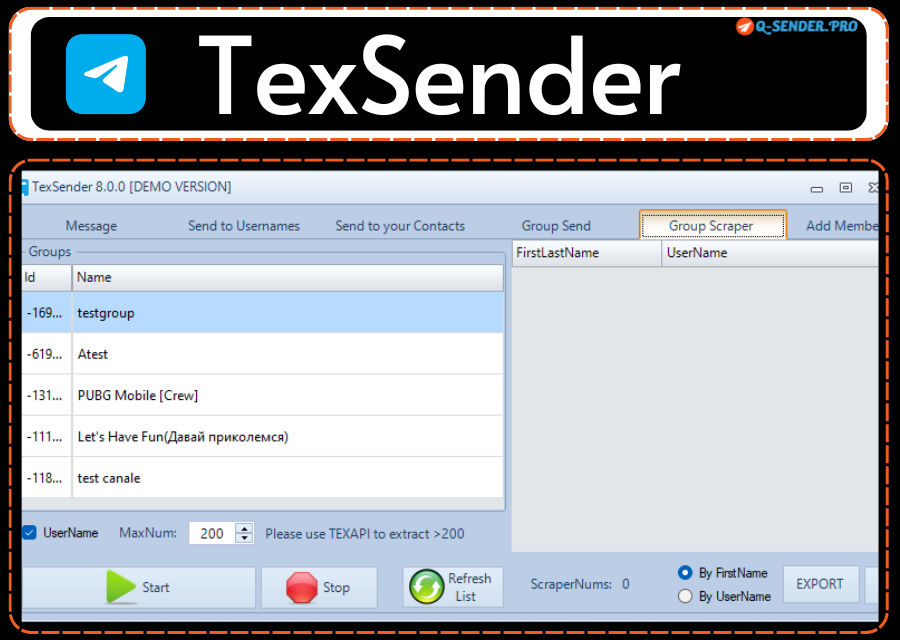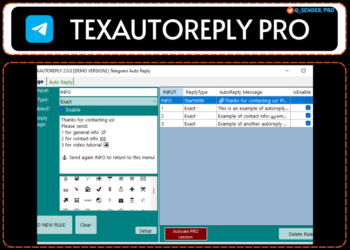Telegram Marketing Sender Software
TexSender Pro Software to send Bulk Telegram Messages directly from your PC, Best Telegram Marketing and Sender Tool
TEXSENDER is a software solution designed for users who wish to send Telegram messages directly from their PC. It offers a simple and efficient interface. TexSender does not require an API. Instead, it utilizes Telegram Web technology to automate various tasks. These tasks include sending messages and adding members to groups, among others.
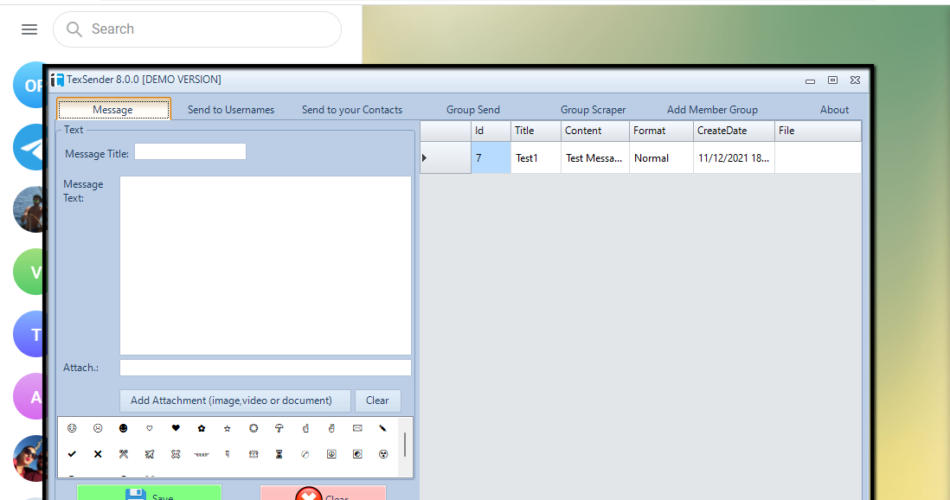
Main Features
Bulk Invite
Add members to your group quickly and securely, even with multiple accounts in rotation.

Import Recipients
Automatically import all your Telegram contacts or upload a list of @Username to contact

Contents Messages
Send text, links, images, attachments, emojis etc..

Multi-Account Delivery
Different sending options (list of your contacts, list of usernames or to selected groups

How it works
- Create and send personalized messages to Telegram contacts or user lists (phone number or username list). It is possible to send messages with MULTI-ACCOUNT in rotation.
- Import contacts (Telegram username or phone numbers) from your PC (from TXT file)
- Send Telegram messages even to contacts you don’t have in your address book
- Triple sending mode: send Telegram messages to user lists (through their “username”), to your Telegram contacts or to Telegram groups / channels
- Allows you to create multiple versions of a message and send them randomly (to reduce the risk of bans)
- Ability to see sending report in real time
- Ability to set a random delay between messages to reduce the risk of bans
- Ability to send Telegram messages with attachments: photos, videos, PDF documents, word, text files, etc …
- Ability to extract up to 200 telegram’s id from each Telegram Groups. If you want to extract ALL members of a group we recommend using our other program TEXAPI PLUS.
- Add members to your group from a @username list loaded into the program. To get around Telegram limits it is also possible to add members using multiple accounts at the same time in rotation.
If, on the other hand, you want to add members from a competing group to yours, we recommend that you try TEXAPI PLUS.
HOW TO SEND TELEGRAM MESSAGES from PC
TeXender allows you to send Telegram messages in two ways: the first way is via phone numbers and the second is via the usernames of Telegram users. Here’s how they work. A) SEND MESSAGES TO PHONE NUMBERS: The first thing to do is open TexSender program. It will open the window of web.telegram.org and you have to login typing your phone number.
Make the Texsender screen appear above the Telegram Web screen as shown in the following figure: Click the SEND TO PHONE NUMBERS button. The following window to import phone numbers will open, just click on the IMPORT NUMBERS button at the top left (from .txt or csv file).
Make sure that the phone numbers in the csv or txt file are columned and all with the country code (e.g. For Italy +39, for U.S. +1, for India +91, for Brazil +55, etc.). The plus sign in front of the prefix can also be omitted. In addition to the phone number, if you wish, you can also put the contact’s name or other “variables” that will be automatically inserted into the message to be sent. The number and other variables must be separated by commas or semicolons. Here is an example of a txt file with contacts (phone numbers) ready to be imported into the program. Example contact files with phone numbers only:

After importing the contact file into the program, you will see all the contacts on the left of the programIn the center you can write the message to send. In the message you can enter also variables. For example, if you entered the contact’s number and name, if you enter [[Var1]] in the message, the contact’s name will be automatically placed instead of this variable.
TexSender supports up to 2 variables. By clicking on “Copy Emoji” you can also choose an emoticon to insert in the message (by copying and pasting). By clicking ADD ATTACHMENT you can attach to the message any file: photos, videos, PDF document, text document, word, PowerPoint, etc… Finally, click the SEND MESSAGE button to start sending the message to all imported contacts. When you’re done, you’ll see a window that will notify you of the end of the submission:When you’re done, you’ll see a window that will notify you of the end of the submission.
Clicking on the “Report” button at the bottom right of the window will also allow you to see the report of the submission and know who received the message (with the status “SENT”)
All done! As you can see it is very easy to send messages (also CUSTOMIZED) to all your Telegram contacts by uploading phone numbers. The use of variables is recommended not only because it allows you to send personalized messages, ideal for communications, appointments and ad-hoc offers, but also to reduce the risk of suspension of the Telegram account because it reduces spam reports. B) SEND MESSAGES TO @USERNAMES: As you will know on Telegram a user can be located either by phone number or through a unique “username”. You can send messages using this username.
Again, open TexSender on your computer and login with your phone number in web.telegram.org window to verify your account and access the service. The Telegram window will open with your contacts. Make the Texsender screen appear above the Telegram Web screen as shown in the following figure: Click the SEND TO TELEGRAM USERNAMES button. The following window to import users to contact will open, just click on the IMPORT USERNAMES button at the top left.
Make sure that all usernames in the csv or txt file are columned and all with the “@” sign in front of the username (e.g. @Mike1977 or @KillyM) In addition to the username, if you wish, you can also put the contact’s name or other “variables” that will be automatically added in the message to be sent. The user name and other variables must be separated by commas or semicolons. Here is an example of a txt file with contacts (usernames) ready to be imported into the program.
Key Features of TexSender Pro:
**Streamlined Messaging Process:**
Compose, schedule, and manage text messages from TexSender Pro’s intuitive interface. Send messages to individuals or groups for efficient communication with your audience.
**Telegram Integration:**
Utilize Telegram’s wide reach to connect with a larger audience. Send text messages to Telegram users to enhance engagement and expand your messaging capabilities seamlessly.
**Advanced Contact Management:**
Organize and segment your contact lists effectively within TexSender Pro. Import and export contacts easily for hassle-free management of large databases.
**Personalization Capabilities:**
Customize text messages using dynamic fields and merge tags. Address recipients by name or include specific details, creating a more engaging messaging experience.
**Robust Analytics and Reporting:**
Track delivery rates, message opens, and click-through rates to assess the effectiveness of your campaigns. Gain insights into performance for data-driven decision-making and optimization.
**Enhanced Security and Compliance:**
TexSender Pro prioritizes customer data security and privacy through industry-standard encryption. Comply with data protection regulations to ensure the confidentiality of customer information.
ANTI BAN TIPS
Frequently Asked Questions (FAQs):
Q1: Can I send text messages to Telegram users globally?
A: Yes, TexSender Pro’s integration with Telegram allows you to send messages to Telegram users worldwide, expanding your reach.
Q2: Can TexSender Pro handle large contact databases?
A: Absolutely! TexSender Pro provides advanced contact management features, allowing you to manage and organize extensive contact lists effortlessly.
Q3: Is it possible to schedule text messages to be sent at specific times with TexSender Pro?
A: TexSender Pro enables you to schedule messages in advance, ensuring timely and strategic delivery.
Q4: How secure is TexSender Pro’s integration with Telegram regarding data privacy?
A: TexSender Pro prioritizes data security and adheres to industry-standard encryption protocols, ensuring the privacy and protection of customer information during the integration with Telegram.
Q5: Does TexSender Pro provide analytics for messages sent via Telegram?
A: Yes, TexSender Pro offers robust analytics and reporting capabilities, allowing you to track delivery rates, message opens, and click-through rates for messages sent through Telegram.
Conclusion:
TexSender Pro, with its seamless integration with Telegram, unlocks the potential for businesses to streamline their text messaging efforts and maximize engagement with their audience. By leveraging the powerful features of TexSender Pro, such as streamlined messaging processes, Telegram integration, advanced contact management, personalization capabilities, robust analytics, and enhanced security, businesses can revolutionize their communication strategies and achieve tremendous success.
Embrace TexSender Pro’s Telegram integration to elevate your text messaging efficiencies and unlock new opportunities for effective business communication.
Download Software And Install. Create An Account First. Then Login On Your Software And Pay Subscription Fee to Activate Your Software & Use It 🙂
[FILE PASSWORD 123]