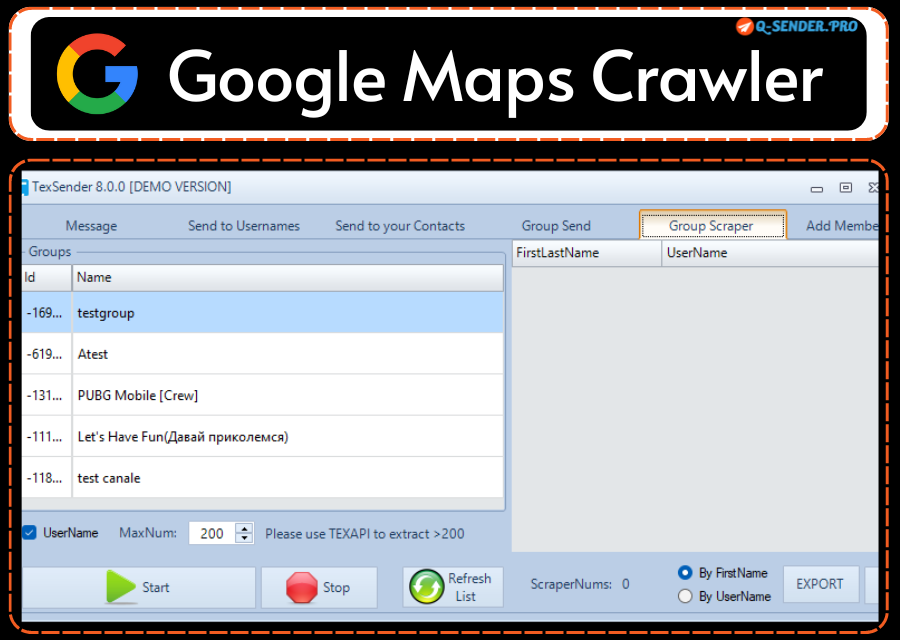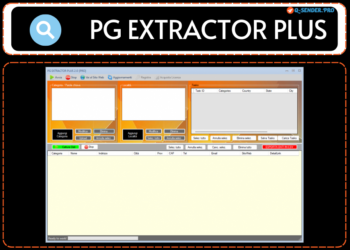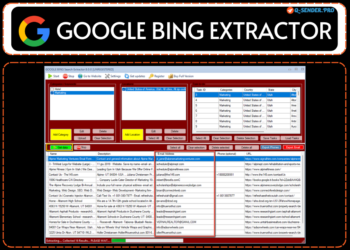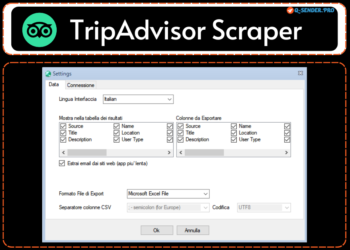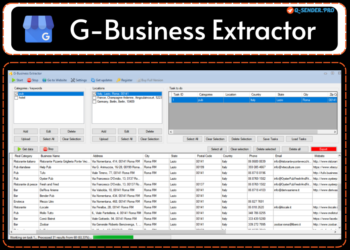Google Maps Crawler
Botsol Google Maps Crawler Pro serves as a robust and efficient B2B prospecting tool. This straightforward yet effective tool automates the entire process of extracting essential business information directly from Google Maps.
Why Use Google Maps Scraper?
Google Maps serves as an excellent resource for gathering business leads. Many individuals manually collect contact information for businesses featured on Google Maps. Our google business profile kgmid extractor yet powerful tool streamlines the entire process of efficiently extracting this data from Google Maps.
Acting like a real user, this bot enables you to retrieve all the information you need without the risk of being blocked.
Google Maps Scraper Features
(Emails and Phone Number Extractor)
Map Lead Scraper is a powerful Google Maps scraping tool designed to effortlessly collect and extract valuable information from Google Maps. This tool automates the process of gathering local business data and contact details, significantly reducing the time spent on manual searches. It’s the ideal solution for automatically generating high-quality leads from Google Maps listings.
What distinctly sets Botsol apart from the myriad of other Google Maps scraping tools available in the market today
Extracts Email
Emails are not directly available on Google Maps; however, this tool can still extract associated email addresses for the listed businesses. This unique capability distinguishes it from other Google Maps scraping software.
Works like a real user
It employs the Chrome browser to simulate the actions of an actual user. The advantage of this approach is that Google Maps is unlikely to block our software from accessing its features.
Easy to use
BotSol Google Maps Scraper is user-friendly: simply input your search term, choose from a few options, and let the tool do its magic. You can watch the crawler in action right in the Chrome window.
Well Maintained Software
We will promptly update our GMB Scraper software to address any changes made to the Google Maps website that could impact its functionality, ensuring you can continue using it smoothly and without interruptions.
The data fields it extracts:
- Name
- Address
- Street Address
- City
- State
- Zip
- Plus Code
- Website
- Phone
- Social Links (facebook, twitter, instagram)
- Latitude, Longitude
- Rating
- Review Count
- Category
- Main Image URL
- IsClaimed
- Sub Title(usually a title in another language)
- Pricing ($$$)
- Amenities
- Summary
- Working Hours
- External Urls (menu or booking urls etc)
- Photo Tags (e.g. Food & drink, Vibe, By owner, 360° view etc)
- URL
- Position
Email and social media links are extracted from business website (if available)
* The free version of Google Maps Extractor scrapes first few results only, the paid version will extract all results that appear for a search.
Download the sample output file to see the exact data fields this google maps scraper will extract. This CSV file can be viewed in any spreadsheet software like MS excel or google sheets.
Create a text file and write all your search terms in that file, one search term per line, use that file with the Botsol Google Maps Scraper and it will automatically perform all the searches one after the other. Read more about how to use automatic search feature.
Google Maps Scraper Software Screenshot
Here is a screenshot showcasing the features available in the paid version of the software.
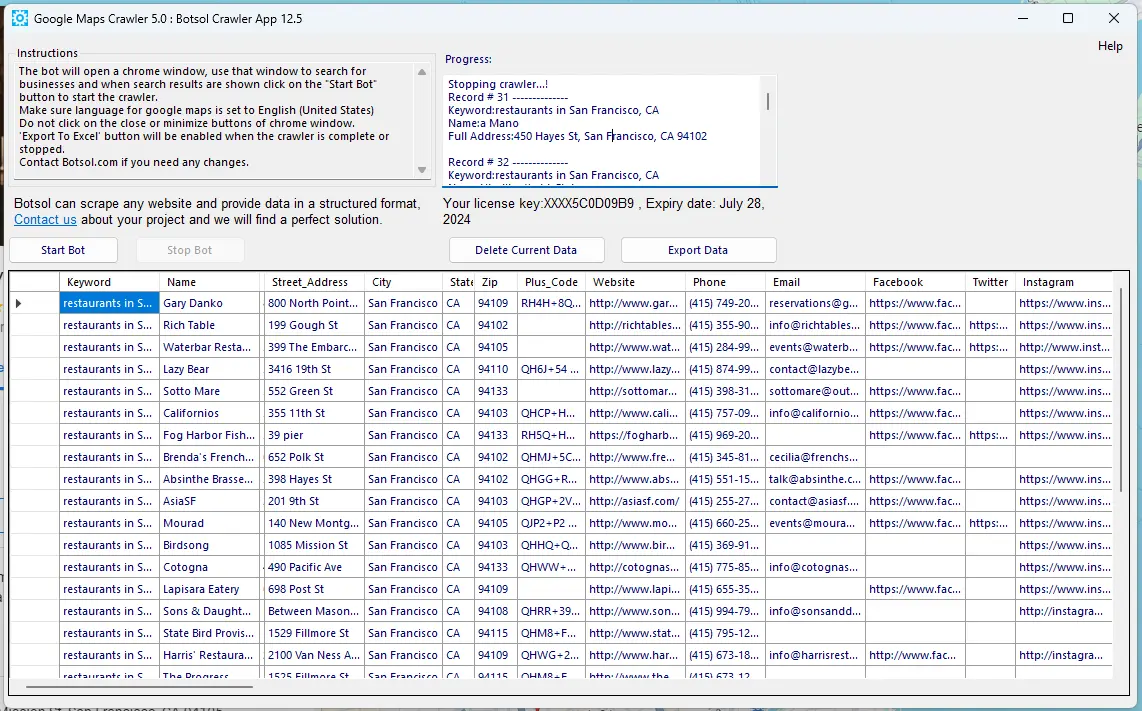
Frequently asked questions
How can this google map extraction bot obtain an email address when it’s not shown in Google Maps listings?
Email addresses are not shown in Google Maps but business websites are listed, so the google maps bot tries to extract an email address directly from the business website if available; emails are usually found on the business website’s contact page.
Does this app work on a Mac?
BotSol’s google maps scraper for mac; to run it on a Mac you will need to use a Windows virtual machine for Mac, or another software that runs Windows applications.
I am not able to get all the results in a region, what should I do ?
If you search in small regions, Google Maps will show all results and the app will scrape all the data that you need. If you’re targeting a large region like a state or country, then it’s better to do several searches with smaller regions. For example, if you want to get all the restaurants in California, the query “Restaurants in CA” will not give you all the restaurants in this state. You’ll need to do multiple searches by cities in the state of CA as shown here below:
- Restaurants in Los Angeles , CA
- Restaurants in San Francisco , CA
And some times search by city will also not give you all the results if the city is big, in such cases you should search by the Zip codes, below are a couple of sample search terms.
- restaurants in Los Angeles, CA 90001
- restaurants in Los Angeles, CA 90002
Doing a search by zip codes manually will take time, the Pro plan can also take a text file as input and automatically make the searches. The text file should contain all the search terms, with one search term per line.
Does this product work only for google maps or any web based map?
This product works on maps.google.com only, but we have created custom apps for many clients to scrape data from other embeded maps also. Contact us if you need a custom app.
What are the system requirements to run this GMB Scraper?
BotSol software is a Windows application and will run on any version of Windows; .Net framework 4 or higher is required. You also need to have the Chrome browser installed on your PC.