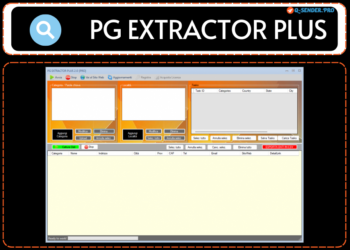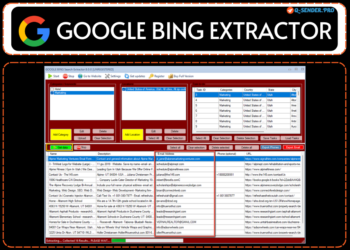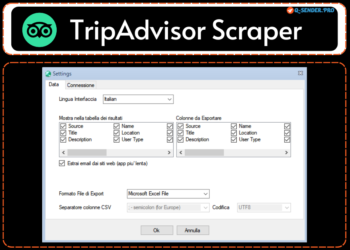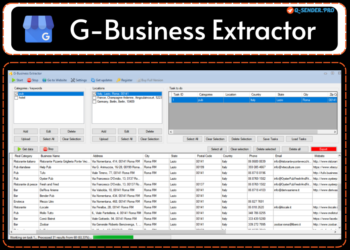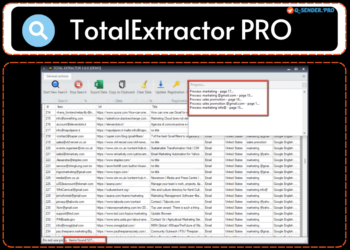Data extraction has become a vital tool for businesses and developers alike, allowing them to gather crucial information for decision-making and analysis. One popular platform that draws significant interest is AutoScout24, one of Europe’s largest online car marketplaces. To navigate this vast database of vehicles efficiently, many users turn to automation tools like the AutoScout24 scraper. This article explores what an AutoScout24 scraper is, how it works, its benefits, and important considerations for use.
What is an AutoScout24 Scraper?
An AutoScout24 scraper is a specialized software tool designed to extract data from the AutoScout24 website. This data can include a variety of information, such as vehicle specifications, prices, seller details, and geographic information. A scraper works by simulating human browsing behavior: it sends requests to specified URLs on the website, retrieves the HTML content, and parses it to extract relevant data.
AutoScout24 is the go-to site for all things engines – whether you’re into cars, motorcycles, or even campers – with tons of ads popping up every single day. You can easily sift through the listings by type of vehicle, region, location, or just by typing in a keyword. You’ll find ads from both regular folks and companies. Plus, AutoScout24 is available in different countries and languages: Germany (autoscout24.de), Belgium (autoscout24.be), Italy (autoscout24.it), Spain (autoscout24.es), France (autoscout24.fr), and many more! Now, if you want to grab data from AutoScout24, you’ll want to check out the SpiderAnnunci – AutoScout24 Scraper. This handy tool lets you pull data from all those ads, and once you’ve done your search and snagged the info, you can easily export everything to a CSV file.
How Does AutoScout24 Scraping Work?
The scraping process typically involves several steps:
- Sending Requests: The scraper sends HTTP requests to AutoScout24 to access different webpages, such as listings for cars available for sale.
- Retrieving HTML Content: Once the server responds, it sends back the HTML content of the webpage, which contains all the information displayed on the site.
- Parsing Data: The scraper then processes this HTML code. Using libraries like Beautiful Soup (for Python) or Cheerio (for Node.js), it can identify and extract specific elements (like price tags, vehicle descriptions, images, etc.).
- Storing Data: After parsing the required data, the scraper stores it in a structured format like CSV, JSON, or a database for easier analysis and reporting.
- Data Analysis: Finally, users can analyze this data to derive insights, such as market trends, price comparisons, and consumer preferences.
Benefits of Using an AutoScout24 Scraper
- Time Efficiency: Manually gathering data from AutoScout24 can be extremely time-consuming, especially if there are numerous listings to consider. A scraper automates this process, saving valuable time.
- Comprehensive Data Collection: Scrapers can collect and aggregate data from thousands of listings quickly, allowing users to make more informed decisions based on a larger dataset.
- Real-time Updates: AutoScout24 scraper tools can be configured to run at specific intervals to capture real-time data, ensuring that insights and analyses are based on the most current information.
- Customization: Users can customize their scrapers to focus on specific data points that are most relevant to their analysis, whether that’s tracking the prices of specific models or filtering listings based on geographic location.
Considerations When Using an AutoScout24 Scraper
While scrapers offer numerous advantages, there are several important factors to consider:
- Website Terms of Service: Always check AutoScout24’s Terms of Service to ensure that scraping does not violate any rules. Unauthorized scraping can lead to IP bans or legal action.
- Ethics of Data Usage: Consider the ethical implications of using scraped data, especially if it’s used for commercial purposes. Always respect the privacy of individuals and businesses.
- Handling Captchas and Rate Limits: Websites often implement measures like captchas and rate limits to prevent scraping. Be prepared to implement workarounds, such as using rotating proxies or delays between requests, to avoid detection.
- Quality of Data: Not all data collected through scraping is accurate. Implement validation checks to ensure the integrity of the information gathered before making crucial business decisions.
HOW TO USE AUTOSCOUT24 SCRAPER
Alright, so if you wanna get started with AutoScout24 and extract the info you need, here’s a quick rundown of what to do:
STEP 1: Grab the software and install it on your Windows PC. You can check out this link to download a free demo version that lets you pull the first 35 results from each search:
After installing and starting the program, this main screen will open:

STEP 2. Select the AutoScout24 website to “crawl”
Click on the logo of AutoScout24 you want to “capture” data from (Italy, Spain, Belgium, Germany, France, etc…)
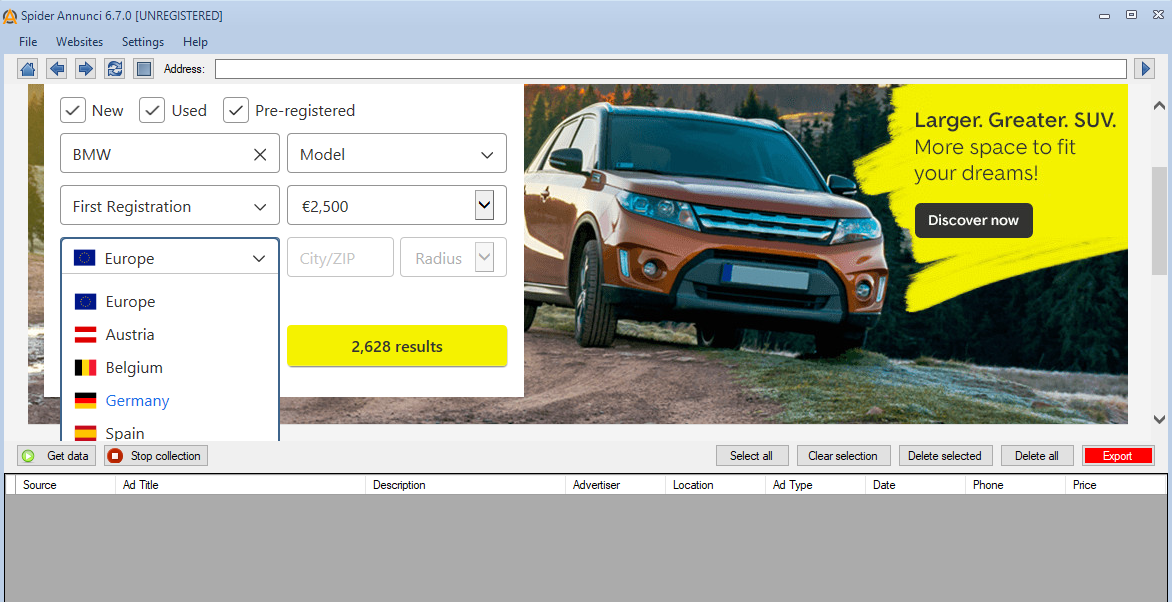
STEP 3. Select the category and location
Pick the kind of ads you want to check out and grab with the program. Just choose your category and hit the “Search” button. When the search results pop up in the program, smash that GET DATA button, and the software will start pulling all the juicy details from the ads: the title, description, advertiser info, location, type, date, phone number (mobile), photo links, email addresses, and more…
Below is the screen shot you will see while capturing ad data:
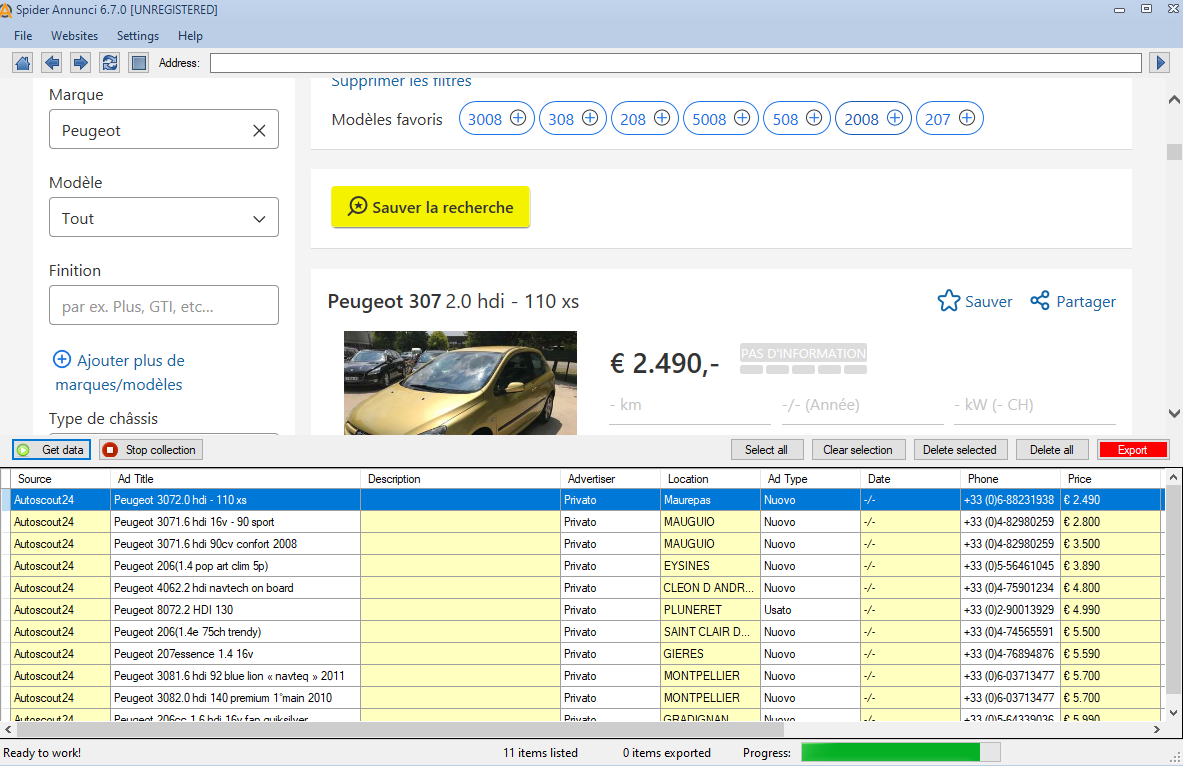
Step 4. Data Export
(Once you’re done grabbing the data, just hit SELECT and then EXPORT. You’ll be able to save everything as an Excel, CSV, or TXT file. If you wanna pick your file type, just pop over to the SETTINGS menu at the top and choose your output format. Just a heads up: exporting is only available with the “FULL” version of the program. If you’re using the demo, though, once you hit 35 results, a window will pop up nudging you to buy the program license.
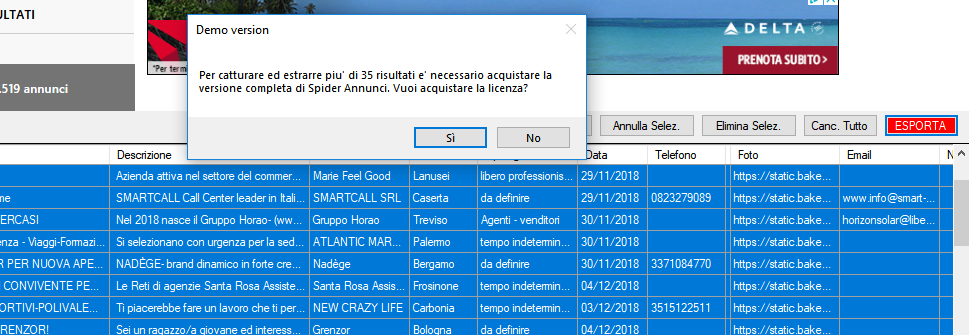
PROGRAM SETTINGS
In the program settings, you can not only pick how you want to save your file but also decide what data to include. If you just wanna grab the advertiser’s name and their phone number (whether it’s mobile or landline), just check the “Name” and “Phone” boxes and hit OK. That way, your exported file will only have those two columns—super simple!
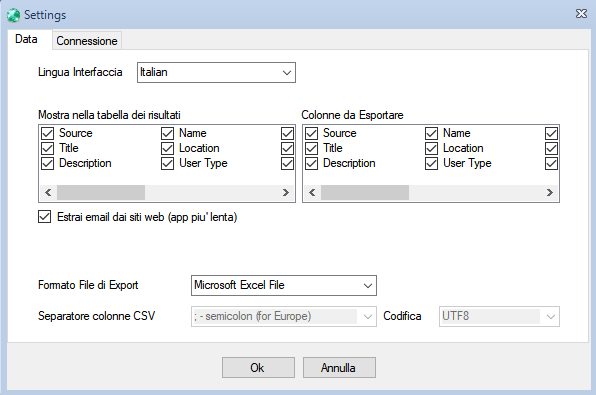
Download Software And Install. Create An Account First. Then Login On Your Software And Pay Subscription Fee to Activate Your Software & Use It 🙂
[FILE PASSWORD 123]