InstaBot PRO is not just a tool; it’s a game-changer for anyone looking to boost their Instagram presence effectively and efficiently. With its wide array of features, users can create tailored automation strategies that resonate with their brand and audience. Here’s a deeper look into what InstaBot PRO has to offer:
One of the standout features of InstaBot PRO is its customizable automation settings, which allow users to fine-tune their engagement tactics according to their marketing goals. Whether you want to increase your follower base, enhance user interaction through comments, or simply broaden your reach, InstaBot PRO provides the flexibility to adapt to various needs. Users can set specific parameters, such as the number of likes or comments per hour and the types of accounts to engage with, ensuring a balanced and organic growth strategy.
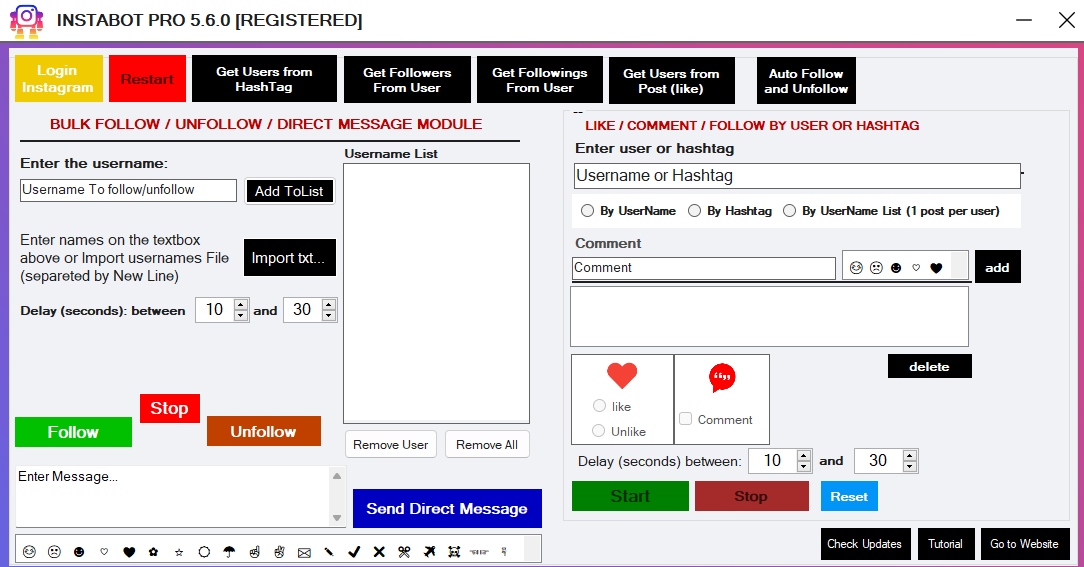
Key Features of InstaBot PRO
1. Comprehensive Automation
InstaBot PRO automates a variety of Instagram activities, allowing users to like posts, follow accounts, unfollow inactive users, and leave comments. This automation ensures that your account remains active, engaging with other users even when you are busy.
2. Targeted Engagement
One of the standout features of InstaBot PRO is its advanced targeting options. Users can specify criteria such as hashtags, locations, and follower lists of similar accounts. This precision targeting enables you to reach a highly relevant audience, increasing the chances of genuine engagement and follower growth.
3. Customizable Strategies
Whether you are a business promoting products, an influencer looking to expand your reach, or simply someone passionate about content creation, InstaBot PRO allows you to create custom strategies tailored to your specific goals. You can set specific actions based on your performance metrics and audience engagement patterns.
4. Detailed Analytics
Understanding your growth and engagement metrics is crucial for any Instagram strategy. InstaBot PRO provides users with in-depth analytics, allowing you to track follower growth, engagement rates, and the effectiveness of your automation strategies. With this data, you can make informed decisions and adjust your approach to maximize results.
5. User-Friendly Interface
Even if you’re not tech-savvy, the user-friendly interface of InstaBot PRO makes navigation and setup a breeze. The intuitive design allows users to quickly familiarize themselves with the software, enabling them to focus on growing their Instagram presence without the hassle of complicated setups.
6. Safety Features
InstaBot PRO is designed with user safety in mind. The tool incorporates various safety mechanisms to minimize the risk of account bans or restrictions. By mimicking human behavior patterns, InstaBot PRO ensures your activities remain discreet and compliant with Instagram’s guidelines.
Why Choose InstaBot PRO?
In a world where social media presence is pivotal for personal branding and business growth, InstaBot PRO stands out as a reliable and effective automation tool. Its robust feature set and ease of use make it suitable for both beginners and seasoned marketers. With InstaBot PRO, you can save time, enhance your engagement, and ultimately grow your Instagram following with genuine users who are truly interested in your content.
Conclusion
InstaBot PRO is more than just an automation tool; it’s a comprehensive solution for anyone looking to elevate their Instagram game. With its ability to automate tedious tasks, target specific audiences, and provide valuable insights, InstaBot PRO is an essential companion for those serious about making their mark on Instagram. Download InstaBot PRO today and take the first step towards a more vibrant and engaging Instagram presence!
Questions & Answers
- What is the latest version of InstaBot Pro?
The latest version of InstaBot Pro is 7.0.7, updated on September 14, 2024.
- Is it worth it to install and use InstaBot Pro?
Whether installing and using InstaBot Pro depends on your specific needs and goals. If you want to grow your Instagram presence efficiently and are comfortable with automation tools, InstaBot Pro offers valuable features like task automation, advanced targeting, and detailed analytics. However, considering the potential risks of using automation tools, such as account bans, is essential. If you prioritize organic engagement and a personal touch, you might want to explore other growth strategies instead.
- Is InstaBot Pro Safe?
InstaBot Pro is designed with security measures to mimic human behavior and protect users’ accounts from being flagged or banned by Instagram, but using automation tools always carries some risk.
- How to install software from the WinRAR file?
To install software from a WinRAR file, follow these steps:
- Download and install WinRAR if you haven’t already.
- Right-click the WinRAR file and select “Extract Here” or “Extract to [folder name].”
- Open the extracted folder.
- Locate the setup file (usually named “setup.exe” or similar) and double-click it to begin the installation.
- Follow the on-screen instructions to complete the installation.
- Can x86 run on x64?
Yes, x86 programs can run on an x64 system using the Windows-on-Windows 64-bit (WoW64) feature, which translates the instructions for compatibility. However, running x86 programs may be less efficient than native x64 programs and could experience compatibility issues.
- What permissions are required for installing the InstaBot Pro?
Administrator rights are required for installing InstaBot Pro.
- What is the verdict?
InstaBot PRO 7.0.6 offers valuable automation features for growing your Instagram presence, but users should weigh the benefits against potential risks like account bans. It is suitable for those comfortable with automation, but organic engagement strategies may be preferable for some.
- How does InstaBot PRO increase your followers?
InstaBot PRO increases followers by automating tasks such as liking, commenting, and following users, targeting specific hashtags and accounts to engage with potential followers genuinely interested in your content.
Download Software And Install. Create An Account First. Then Login On Your Software And Pay Subscription Fee to Activate Your Software & Use It 🙂
[FILE PASSWORD 123]


